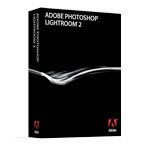
Adobe Photoshop Lightroom is my program of choice for my photography work-flow. Is it perfect? absolutely not, I have a long list of things I would like to see changed and features added. Overall however I feel it is the best thing going right now. I have spent a great deal of time learning the ins and outs of making the most of Lightroom. I will try to pass on what I have learned by research, and the most valuable teacher of all, “trial and error”. I will try (meaning that I really won’t) to post every week a new lesson or tip on using Lightroom.
I would first like to explain how Lightroom works and what it does. Lightroom does what it does by combining Adobe Camera Raw (ACR) and a database and then tossing in a lot of “magic”. What this gives us is a way to organize our photos and then do a great deal of sophisticated editing all in a totally non destructive (this means you can not ruin your original image) environment. Lightroom does not replace Photoshop or any other image editing program which lets you use layers and actually change pixels.
The use of a database gives us to ability to organize our photos, (which you could do by putting them in different folders by content, or shoot, or subject, or location, or the color of the sky) and then sort them buy any of many different criteria including standard metadata and IPTC information. This ability to sort very quickly on the entire catalog is what makes Lightroom great for organizing, or should I say finding your photos. The other cool thing about using a database, is that instead of changing all of our pixels and then throwing away the old pixel information, Lightroom simply saves an instruction to change the pixels. The program then reads this instruction and applies it to the image on screen but not to the actual file. We can then continue to add instructions and if we wish remove instructions and never change a single pixel in our original file.
Lightroom is a very powerful work-flow tool, however Adobe has done a good job of hiding much of the functionality of the software. I will try to explain some of this on the pages of this blog.
Like your tips on lightroom Keep them comming. injoy your blog .