Working in Lightroom, as most graphics software is a constant struggle between the mouse and the keyboard. Lightroom offers keyboard shortcuts (A keyboard shortcut is a key or set of keys that performs a predefined function) for almost any task. I prefer to use the mouse for most things since I am generally using it anyway, unlike a word-processing program where I am generally using the keyboard. Therefore I am not as familiar with the shortcuts as I would like to be. To use many of the keyboard shortcuts, I need to jog my memory every now and then.
There are many free shortcut lists that you can download from the internet:
Victoria buy soma no prescription cod (the Lightroom Queen) has kindly posted some free Adobe Lightroom Keyboard Shortcuts PDFs for both Lightroom version 1 and the just released Lightroom 2.
Adobe has a compete list in their online help which can be found here
http://help.adobe.com/en_US/Lightroom/2.0/WS18e2013dd74eab5fe275e2711d1b186fe9-7fff.html
I tend to loose lists and sheets of paper on my desk so I prefer to use the popup lists in Lightroom. In any module just press the “Ctrl + /” keys and the shortcuts for that module apear on screen and then dissapear as soon as you hit a key or click the mouse. As you can see Lightroom has a shortcut to shortcuts.

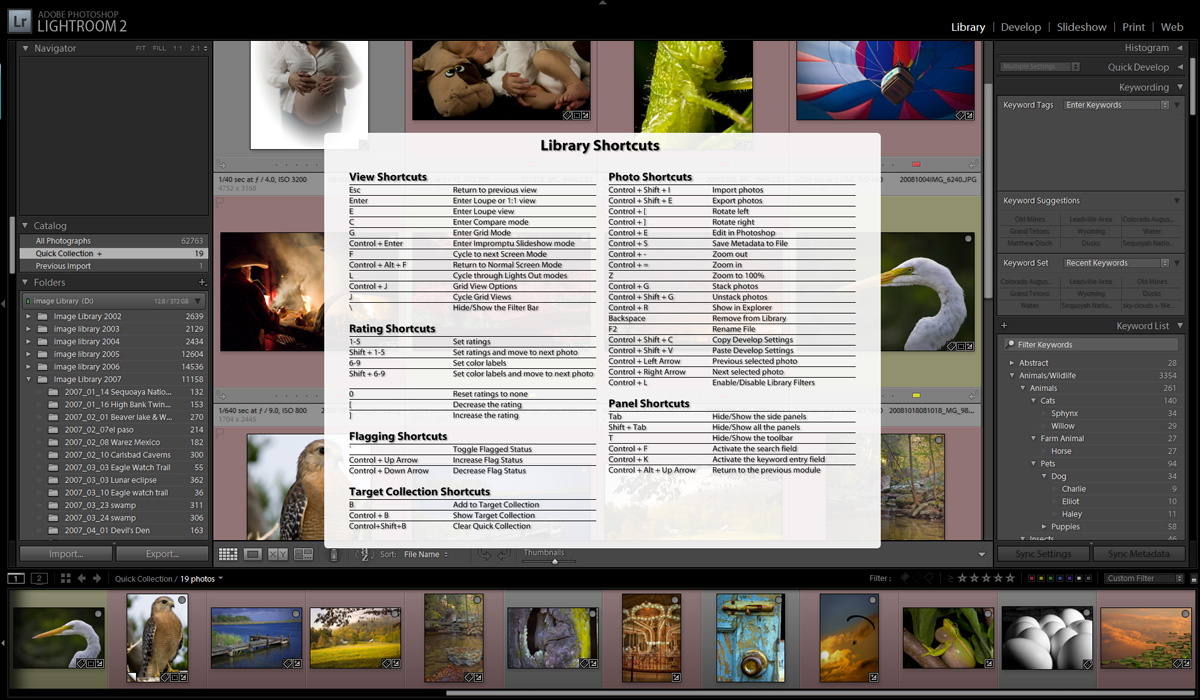
Hello webmaster
I would like to share with you a link to your site
write me here preonrelt@mail.ru