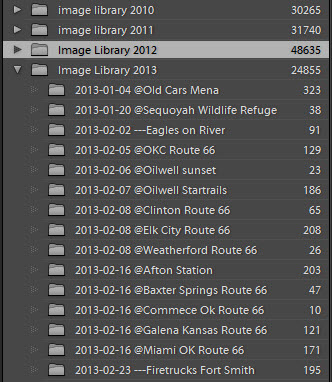I hope that everyone has had a good 2013 and is ready to have an even better 2014. To help make that happen one of the things we need to do as photographs is to make sure that our photo files are organized and protected.
Set up a photo file system
With each new year we should start with a new folder for the photos for the year in our main pictures folder or other location. This makes is easier if you need to transfer them to another drive or computer in the future. I use Adobe Lightroom and really recommend it for the organization of your photo library but even if you use some other program or method there are still some basics that we need to set up. My preferred method of file organization is by date with an added short description as the folder name as shown below.
This will be the location for your original files, which are hopefully RAW files and there should be no reason to move them. Think of your original files as you would buy finasteride paypal physical negatives that we got from shooting film, you would not cut the negatives apart and put them other envelopes by subject or other criteria, but you would keep them together by the original roll of film (Shoot Date). With lightroom and other software you can organize your photos using keywords, collections or albums, or other means.
This is the way I organize my image files and is by no means the only way to do it, the important thing is to “do it”.
Backup your image files
This is the time to be sure that you have sufficient backups of your images. I recommend at least two backups one that you can do frequently as you make changes to your library, and a second that is physically located offsite at another location.
External hard disk drives are very inexpensive.
Let’s assume a RAW file size of 20 mb
That’s 50 photos per GB
That’s 50,000 photos per TB
That’s 100,000 photos on a 2 TB Drive which sells for around $100.00
That’s .001 or 1/10 of a cent per photo
What are your photos worth?