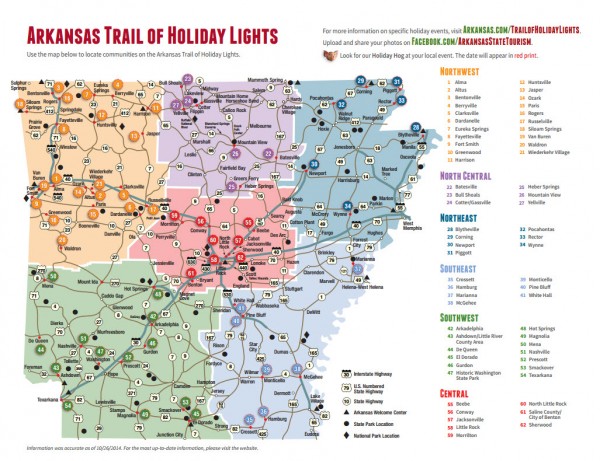The holidays bring light displays to many communities, what use to be a single tree on the town square have become elaborate displays with millions of lights. These displays are a beautiful sight and can make excellent photos, however capturing them in all their glory can be a little tricky. This article will help you to master the technique to capture fantastic photos of holiday light displays with your DSLR or advanced camera.
The best time to photograph outdoor holiday lights is after the sun goes down but before it is totally dark. When you take pictures of holiday lights when it is very dark, you will be able to see the lights, but the remainder of the scene will probably be too dark and lack detail in the shadow areas. The problem with photographing during this twilight time is that you will only get about 30 minutes a day to photograph. This means that many of your photos will be taken in total darkness which can still make fantastic photos, and in some cases it even works better.

Private home Van Buren AR ISO 200 f/16 10 sec
Equipment
First let me clarify that you can use most any camera and get great holiday light photos, this article however is dealing with using some of the advanced functions of a Digital SLR, mirror-less, or other advanced camera. I am also limiting this to using only the available light, though excellent results can be obtained adding flash in some cases.
Tripod
A good tripod is the photographers best friend, especially when doing night or low light photography. Choosing a tripod can be a difficult decision with all the choices available, the primary concern is that it is solid enough to hold your camera and lens still. A good tripod is the most important piece of equipment for night photography.
Cable release or Timer
A cable release or other remote means of of firing the camera. Even with your camera mounted securely on a tripod you will cause movement by manually pushing the shutter button causing an unsharp image. I prefer to use the 2 second self timer (when shooting still scenes), rather than having a cable release dangling from my camera as I carry it and move around.
Lens
You will need a lens with the appropriate focal length for the scene you are shooting, generally a wide angle to normal lens works well and does not need a fast aperture since we will be doing long exposures at small apertures, in other words, a basic kit lens will work fine. Any filters should be removed or they may cause unwanted reflections in your photos.

Crawford County Courthouse Van Buren AR ISO 100 f/5.6 0.3 sec
Camera settings
Using your tripod
Manual Mode
Set your camera to manual mode, it is actually the easiest mode to use for photographing holiday lights, Most of the time the only setting we will actually be changing will be the shutter speed, this is what will control our exposure.
Aperture should be set to f/8 to f/16 so that we have a good depth of field (everything in sharp focus).
ISO should be set to 100-200 to reduce noise.
Shutter speed is what we will adjust to change the exposure, if the image is too dark use a longer shutter speed, if the image is too light use a shorter shutter speed. You may have to experiment with it a while to find what speed works the best, and will have to adjust each time the lighting changes, but this is only having to turn one dial on the camera.
Live View if your camera has live view, this is a great time to use it. Once you activate Live View mode, the mirror is locked up, allowing light to constantly hit the sensor. The resulting image is streamed from the sensor to the camera’s rear screen, with the effects of any adjustments you make to current settings visible in real-time: what you see is what you get (more or less). You will be able to see what the changes to the shutter speed will do to the image without having to actually take a test photo and you do not have to use Mirror Lockup.
Image stabilization
Image stabilization (IS) is a family of techniques used to reduce blurring associated with the motion of a camera or other imaging device during exposure. IS can be implemented in either the camera or in the lens. With still cameras, camera shake is particularly problematic at slow shutter speeds. Most manufactures recommend turning off IS when the camera is mounted on a tripod as it can cause erratic results and is generally unnecessary.
Mirror lockup
Mirror lock-up (often abbreviated to MLU) is a feature employed in many Single Lens Reflex (SLR) cameras. It allows the operator to reduce vibration-induced motion blur during exposure. Normal operation in an SLR camera involves flipping the mirror up out of the light-path just before the shutter opens, and then returning it when the shutter closes. This causes vibration of the camera, particularly when the mirror slaps into the top of the mirror box. This vibration quickly dies away so the most motion blur is actually seen with short shutter times that capture multiple ‘swings’ of the vibration (shutter speeds of 1/2 to 1/60 second are often affected by this). While longer exposures will capture all of the vibrations, the exposure will be dominated by light captured when the camera is vibration-free.
Note that when the mirror is in the up and locked position, the subject is no longer visible through the viewfinder. Therefore, the photographer must compose the photograph prior to activating mirror lock-up and keep the camera from moving. Use of a tripod helps prevent movement of the camera during this operation.
Combined with a remote or cable release, this greatly reduces the potential for vibration of the camera.
Shoot in RAW Format
Shooting in RAW is capturing all of the data from the image sensor, this gives a much greater dynamic range and greater post processing capability.

Garden of Lights Muskogee OK ISO 100 f/8 4 sec
Techniques
One of the issues with photographing twinkling or blinking lights is that you need to have a shutter speed long enough to capture all of the lights while they are on. The first photo below was a 4 second exposure, the second one is a 13 second exposure. Notice how in the first photo many of the bushes are dark leaving gaps, this is because the lights were blinking on and off sections at a time. In the second photo the exposure was long enough to capture all the lights while they were on, filling all the gaps in the display.

Garden of Lights Muskogee OK ISO 100 f/4 4 sec

Garden of Lights Muskogee OK ISO 100 f/7.1 13 Sec
Start shooting before it gets totally dark, having some detail in the sky can add a great deal to the photo.

Garden of Lights Muskogee OK ISO 200 f/710 1/5 Sec

Garden of Lights Muskogee OK ISO 100 f/10 .8 Sec
If you have a black sky, have a black sky. If you are shooting in an area where it is dark and the sky is black, you want it to be black, not a washed out grey with ghosts of something that you don’t know what it is. Much of this can be corrected in the post processing if you are shooting in RAW.

Garvan Woodland Gardens Hot Springs AR ISO 200 f/11 2 sec

Garvan Woodland Gardens Hot Springs AR ISO 200 f/11 8 sec
Reflections
Many holiday light displays are near water, and can create great reflections.
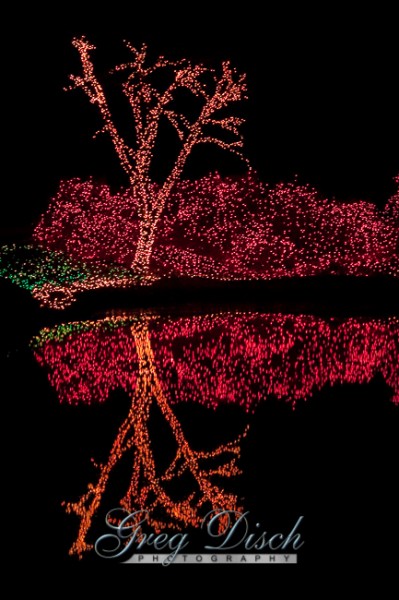
Garden of Lights Muskogee OK ISO 200 f/11 1.3 sec

KCS Holiday Express Poteau OK ISO 200 f/11 .8 sec
Silhouette
Any object in front of the light source will become black and silhouetted and can create an interesting image.

Garden of Lights Muskogee OK ISO 100 f/8 4 sec

Garden of Lights Muskogee OK ISO 200 f/11 4 sec
Have some fun and experiment.
Zoom
By slowly zooming the lens during a long exposure you can create some exciting abstract images. This is a technique that takes a little practice and experimentation to get the hang of, but that the good thing about digital, it doesn’t cost anything to keep shooting.

Garvan Woodland Gardens Hot Springs AR ISO 200 f/22 1.3 sec
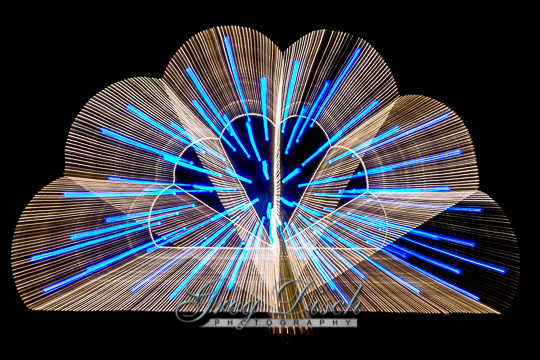
Garvan Woodland Gardens Hot Springs AR ISO 200 f/10 2.5 sec

Garden of Lights Muskogee OK ISO 200 f/11 1.3 sec
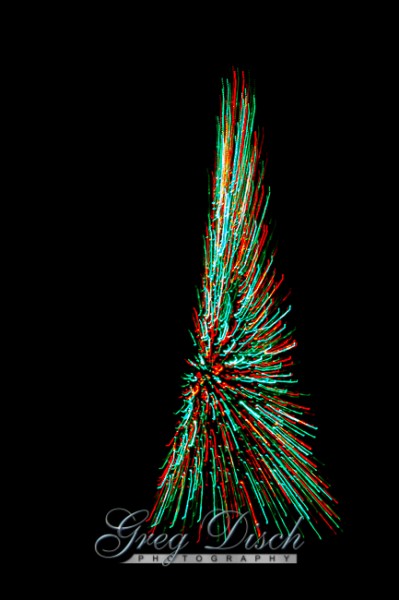
Garvan Woodland Gardens Hot Springs AR ISO 200 f/13 2.0 sec
Focus
Normally our goal is always to have our subject in sharp focus, however you can create some unique images with out of focus highlights.
Bokeh is the aesthetic quality of the blur produced in the out-of-focus parts of an image produced by a lens. Bokeh has been defined as “the way the lens renders out-of-focus points of light”. Different lenses will give a different look to you out of focus points of light, from nice round circles to a hexagon shape of the aperture of the lens, to custom shapes made by filters on the lens.

Garden of Lights Muskogee OK ISO 100 f/4 1/10 sec

Garden of Lights Muskogee OK ISO 100 f/5 .8 sec
Post Processing
Post processing is a very important part of digital photography and my recommendation is Adobe Lightroom, which gives you the same processing that would have been available in a high end darkroom for film processing, plus a lot more. Some of the basic adjustments that are needed with most holiday light display photos include the following basic exposure adjustments.
Reduce highlights
Decrease blacks
Increase shadows
Increase saturation
White balance
Increase clarity
Video
Use the video capability on your camera, sometimes a still photo just can’t capture the action.
Finding Holiday Light Shows
The final an most important step to photographing holiday light displays is to actually go out and do it. There are displays most towns, some are very simple and some are almost unbelievable. To find a display in your area you can just do a search on Google for “holiday light show ____” inserting the name of your location.
Below is a map of the Arkansas Trail of Holiday Lights, click on the map for the complete brochure.