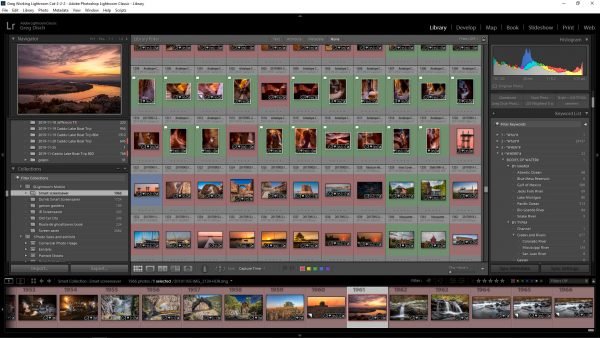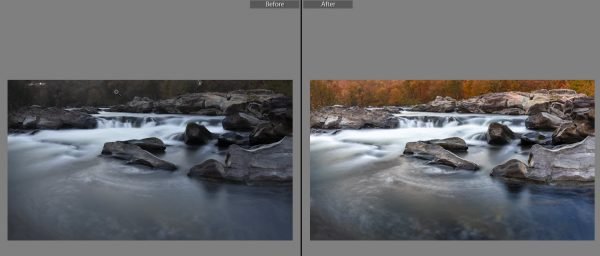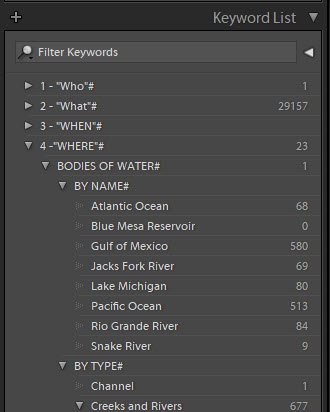Adobe Lightroom Classic Workshop
March 21-22, 2020
Limited to 6 participants
2 days of hands on Lightroom training on your computer with your images.
Adobe Lightroom is one of the most powerful programs there is for photographers when it comes to workflow and post processing your images. Lightroom however is not very intuitive with many powerful features that are very well hidden. Once you learn how to maximize the potential you will find it is very fast and easy to use. In this workshop you will learn to import, sort, organize, and find your images using the power of the Lightroom Catalog. Once we have images in the catalog we will learn how to edit and process the images to bring out all of the detail captured by your camera, as well as some creative editing. Not only will you learn to use the editing tools in Lightroom but you will learn how to know what to do and why.
Managing a photo collection of thousands of images can by a daunting task and to many may seem impossible, but with my proven system of organization you will have peace of mind knowing that your images are secure and searchable. Lightroom is a powerful searchable user-friendly database with which you will learn to make use of folders, key-wording, collections, meta data, color labels, and more.
Learning how to work the program is only a small part of learning to process your images. One of the questions that I often get in workshops is “How do I know what to do to the photo?”. You will learn how to evaluate your photos to know what you need to do, and why you need to do it. We will also cover the newest Lightroom features, which are added continuously.
A sampling of what you will learn during the workshop
- Learn the importance of color management and how to calibrate your monitor.
- Learn to use the Develop module tools to there full potential, not only how to use the tools but also learn how to know what needs to be done to an image.
- Learn to evaluate your image before processing so you that you know what your goals are as you make your adjustments in the develop module.
- Learn to use the mapping module to geotag your photos.
- Learn to use collections for your photography projects.
- Learn to process 32 bit HDR images in Lightroom and why you want to.
- Learn in depth how to master key wording using the powerful tools in Lightroom.
- Learn to manage and edit your video files inside of Lightroom.
- Learn to use the print templates to create collages and great multi-image layouts.
- Learn to use to create fantastic Black and White images.
- Learn the power of Lightroom presets and how to download and install presets as well as how to create your own presets.
- Learn how to export your images exactly as you want.
- Learn to straighten and crop your images.
- Learn to organize you image library.
- Learn how to backup your catalog and your images.
- Learn to stack your images for organization.
- Learn to create virtual copies for variations of your photo.
- Learn to remove spots and distraction with the spot removal tool.
- Learn to work on colors selectively with the Hue, Saturation, and Luminescence.
- Learn to create Panoramas.
- Learn to use the split toning for creative effects.
- Learn to synchronize corrections between photos.
- Learn to use Luminescence and Color Masking in Lightroom.
- Learn how to correct even the worst issues with White Balance.
- Learn to remove Chromatic Aberration and what it is.
- Learn to make lens corrections.
- Learn to use the upright tool to correct perspective.
- Learn what smart previews are and how to use them.
- Learn what the Histogram is and how it can help in the processing.
- Learn to use the Local adjustment tools to their full potential.
- Learn the full power of Automask.
- Learn to use Noise Reduction for your high ISO images.
- Learn to sharpen with destroying your image.
- Learn to integrate Lightroom with Photoshop or other editing software.
Before and After
Learning to apply keywords and setting up a proper keyword hierarchy will save countless hours locating photos in the future and for online searches when you publish to the web. You will learn to use collections, smart collections and additional metadata to make organizing your entire library fast and efficient.
You will learn to achieve fantastic tone and color using simple sliders, and using the new greatly improved sharpening and noise reduction, you will think you have a new camera. The new lens profiles and their manual controls allow for correcting lens distortions or creating dramatic effects.
Dodging and burning are simple tasks in lightroom using the adjustment brush. Dodging and burning are terms used in photography for a technique used during the printing process to manipulate the exposure of a selected area(s) on a photographic print, deviating from the rest of the image’s exposure. In a darkroom print from a film negative, dodging decreases the exposure for areas of the print that the photographer wishes to be lighter, while burning increases the exposure to areas of the print that should be darker.
All of this in a totally non destructive work environment designed to speed you through the process.
After developing your images they will be ready for export, and you will learn how easy it is to get the file type and size you need.
Workshop Policies and Information
Equipment:
You will need a computer with Adobe Lightroom Classic installed on it (a 30 day free trial is available), with a mouse and all cords and accessories needed. If will wish to bring a desktop computer that is perfectly acceptable. You will need image to process and preferably a card with images on it to download during the workshop.
About the Workshop
Our workshops are based on digital photography, the assistance that I can provide and the immediate feedback of digital make “in the field” workshops one of the most effective teaching formats available. Whether finding the correct exposure, looking through the viewfinder for the perfect composition, or learning how to use the equipment, you can’t beat real world experience. Classes are kept small, it’s all about personal, individual attention.
Digital offers a number of benefits for learning photography including:
- Immediate feedback on exposure and composition
- Immediate critique from the instructor an other participants
- Ability to do reviews and projection
- Automatically capturing all shooting information (Meta Data)
- Ability to manage work flow while still on location
Cost
The full cost of the workshop is $398 per participant.
Group Size
We keep our group size small, this provides for a high degree of personal attention and a great amount of flexibility in making the workshop the best possible experience for the participants.
This workshop is limited to a maximum of 6 participants.
Changes to the Itinerary
In order to offer the best experience possible for the workshop participants we reserve the right to alter the itinerary when our judgment warrants it. This could be due to unforeseen circumstances, closures, weather or other conditions beyond our control. We may also alter due to new or unexpected photographic opportunities that may arise.
Transportation During Workshop
We do not provide transportation on workshops, carpooling will be done among participants for these workshops. This helps to keep down the number of vehicles on the road and to keep parking simpler, as well as the opportunity to make friends with the other participants. If you are riding with others, you are expected to compensate the driver for expenses.
What is Not Included
Transportation to and from the workshop, meals at restaurants, entrance fees, incidental expenses, gratuities, and items of a personal nature.
Meals
Meals are not included and will be responsibility of the participant. Most of the time we will go to lunch as a group, but you are free to have lunch on your own.
Health and Physical Considerations
My classroom is on the second story and the access is a stairway.
All participants should be in generally good health, walking and moderate climbing may be necessary in outdoor workshops and you will be responsible for carrying of your own equipment on location shoots. If you are taking any medications be sure to bring a supply sufficient for the duration of the workshop.
If you have any concern about your ability to participate in a workshop please contact me before registering.
Registration, Payment, and Refund Policy
You can register any way you like, just so I get your information, you can use the online registration, the contact form, email, postal mail, or call me on the phone (479-414-6889) either to register or just ask a question. Registration is done on a first come basis, so register early to secure your space. A deposit of $200 is required to reserve your space, and full payment is due by February 21, 2020. Enrollment is limited in our workshops, so once you have been accepted your participation is important to us – we are counting on you to attend. All workshop require a minimum number of participants or they will be canceled
If you must withdraw from a course, we must receive written notice of your cancellation, and then apply the following refund policy: We do not make refunds on workshop fees. We do not make partial refunds for unused portions or services of a workshop for any reason whatsoever. If we are able to fill your space in the workshop we will give full credit towards another workshop.
Cancellation Policy
In the unlikely event that we need to cancel a workshop we will refund all monies paid, in full. Notification of our cancellation will be made via either a telephone call or an e-mail to you at least 30 days prior to the beginning of a workshop other than an emergency. We cannot be responsible for phone messages and e-mails not being received in a timely matter due to your service providers. We cannot be responsible for non-refundable airline tickets unused or other travel arrangements because of a workshop cancellation.
All workshops have a minimum participation level which must be met or the workshop will be canceled.
Liability Waiver
All participants will be required to sigh a liability waiver before beginning a workshop. We will not be liable for injury, accident or theft resulting from participation in our workshop program.
Weather
The more the better, at least as far as the photography goes. Workshops will not be canceled and no refunds will be made due to weather, we will not be responsible for any additional costs that may be incurred by weather delays or cancellations due to weather, flight delays, or other. Participants should come to the workshop prepared for all weather conditions. We will generally update everyone within a few days of the workshop so that they know what type of weather to expect.
Trip Extensions
We may be able to extend your trip in the area, if you would like more time and personal instruction. Please contact us for more information and rates before the workshop.
Smoking
We prefer that you do not smoke, however if you must please abide by the following guidelines. Smoking is not allowed in or near vehicles, during instructional sessions, during group meals, or at other times when in close quarters with other workshop participants.