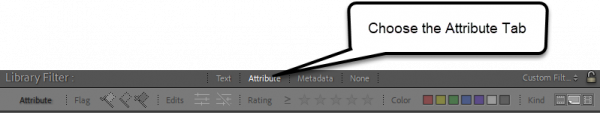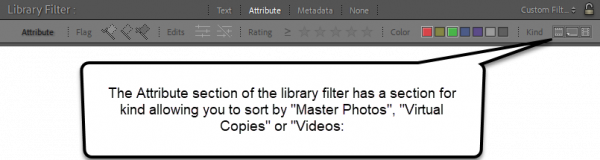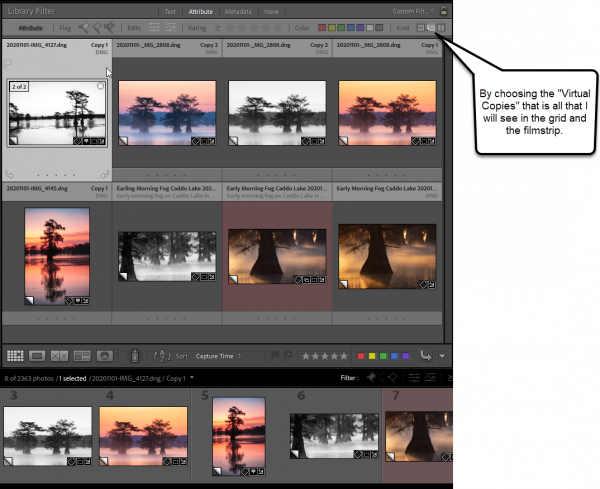Filter by Master, Virtual Copy, or Video
Lightroom provides a quick and easy way to view only mater files or virtual copies.
One of the great features of using Adobe Lightroom is the ability to make virtual copies. A virtual copy is a separate version of an image without having to duplicate the original file. Lightroom accomplishes this by simply creating a new data base record of processing adjustments and stores them with a link to original file.
There may be times when you only want to work with the master image or only the virtual copy, and not have to try and determine which one it is by searching for the small page curl icon (if it is even showing) in the filmstrip or grid view.
You can use the Library Filter (Ctrl + F) to sort by kind allowing you to choose to view only Master Files, Virtual Copies, and Videos. You can also choose more than one type of file at a time.
Choose the tab for “Attribute”.
Then choose the kind of files you wish to view.
This also works really well if you are trying to find a few video clips that you took along with hundreds of photographs.