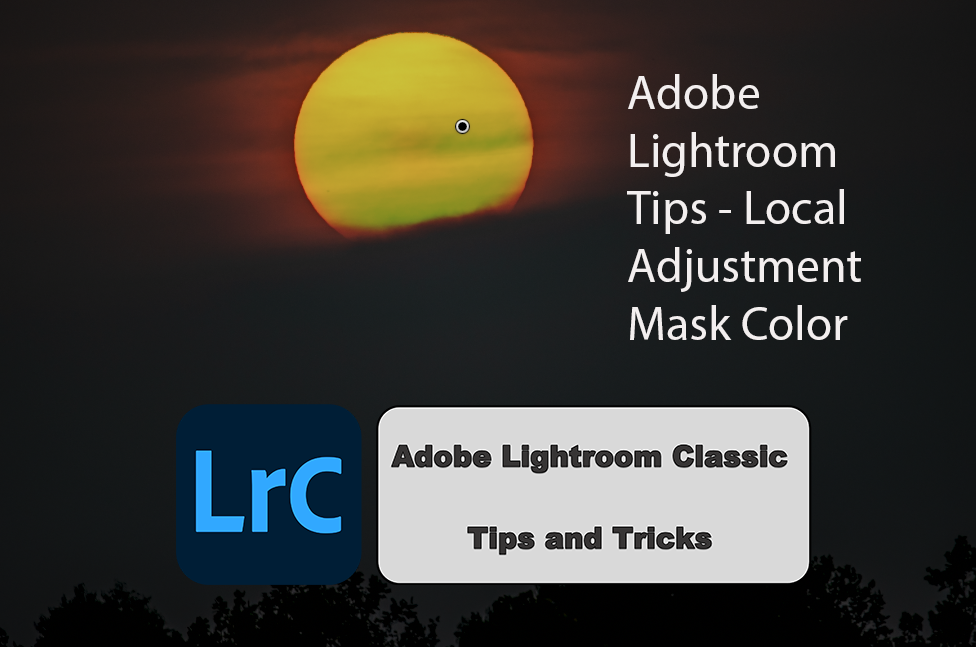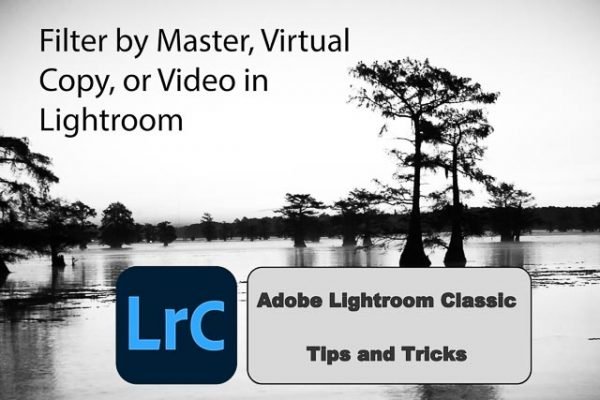One of the most powerful tools in Adobe Lightroom is the ability to make “Local Adjustments”. This is done by masking the area you are going to change in the photo and can be visualized by turning on the “Show Selected Mask Overlay” by clicking in the checkbox in the
Read more →Filter by Master, Virtual Copy, or Video Lightroom provides a quick and easy way to view only mater files or virtual copies. One of the great features of using Adobe Lightroom is the ability to make virtual copies. A virtual copy is a separate version of an image without having
Read more →Note: All information is based upon Windows operating system and Lightroom 2.3 The filmstrip at at the bottom of the Lightroom workspace provides a great deal of functionality that may not be apparent at first look. It is much more than just a quick thumbnail view of you photos. This
Read more →Note: All information is based upon Windows operating system and Lightroom 2.3 Now that you have applied keywords all of your photos in Lightroom it’s time to learn to use the keywords to find your photos. As with most things in Lightroom there is more than one way to search with
Read more →This blog post is just a random image that I selected to test a new plug-in for Lightroom 2. The plug will export photos directly to a blog and actually let you write content during the export. The plug-in is in early development and does not work generic viagra 100mg
Read more →Note: All information is based upon Windows operating system and Lightroom 2.2 In previous posts I have covered setting up a keyword hierarchy, applying keywords, and keyword settings and synonyms. Today I will cover how to manage your keywords, no matter how much thought and planning go into setting
Read more →Note: All information is based upon Windows operating system and Lightroom 2.2 Keywording in Lightroom is a great organizational tool for your photos, however for it to function at peak performance there will be regular maintenance that needs to be done. Without proper keyword management you will soon have duplicate
Read more →Working in Lightroom, as most graphics software is a constant struggle between the mouse and the keyboard. Lightroom offers keyboard shortcuts (A keyboard shortcut is a key or set of keys that performs a predefined function) for almost any task. I prefer to use the mouse for most things since I
Read more →Note: All information is based upon Windows operating system and Lightroom 2.2 In part 1 we learned about keywords and about creating a hierarchy for your keywords. The reason this was covered before adding keywords to your photos is that you should create your basic top level keywords before
Read more →Note: All information is based upon Windows operating system and Lightroom 2.2 Keywords (or Tags) are probably the greatest organization tool for photographers. Implementation of keywords may seem to be very time consuming and complicated. Well it is time consuming, if you have a properly set up keyword hierarchy
Read more →