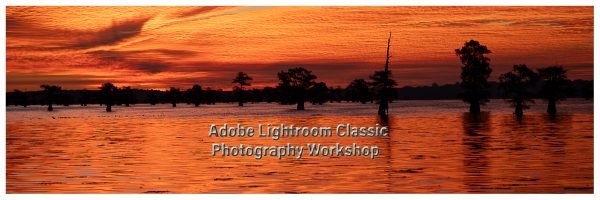Learn Lightroom Classic Workshop
March 2-3, 2024
This is a two day workshop with hands on classroom instruction. You will actually go through the entire process and develop a digital workflow on your computer with your images. We will learn to organize our entire photo library using the powerful database tools of Lightroom from import all the way through to delivering finished photos. We will learn to use the develop module to process our images to achieve the best image possible.
Even if you have taken my workshop previously Adobe has added so many new features and new technology that it is well worth it to get up to date on all the new stuff and a refresher never hurts.
Are you new to Lightroom and having problems getting started? In person hands on training on your computer with your images will get you up to speed.
This workshop is based on Adobe Lightroom Classic for the desktop, although Adobe Lightroom shares a lot of the same capability there are a lot of features that are not available and the interface and terminology are different.
Learn Complete Digital Workflow
Using Adobe Lightroom Classic
Lightroom has seen some amazing new features and has brought AI (Artificial Intelligence) to masking, making complex selections and edits automatic and adding greater control over your processing. Along with new features come a new learning curve. Even if you know how to use Lightroom this course will teach things you did not know or have forgotten and get you up to speed on all the new features.
The new masking panel incorporates the old Adjustment Brush, Linear Gradient, Radial Gradient, Color Range, Luminance Range and with some cameras Depth Range, with the new Select Subject and Select Sky masking tools. These masks can also be intersected, added and subtracted, and inverted making masking more powerful than ever.
- Learn the Lightroom interface and how to customize it to your workflow.
- Import you images into Lightroom and work efficiently with images whether RAW or JPG.
- Understand how the Lightroom Catalog works and how to create a catalog that works for you.
- Learn to quickly and easily rename a file or all of your files.
- Create and manage your own personal image library using folders, collections, smart collections, color labels, ratings and flags.
- Learning to apply keywords and setting up a proper keyword hierarchy will save countless hours locating your photos and for online searches when you publish to the web. You will learn to use collections, smart collections and additional metadata to make organizing your entire library fast and efficient.
- Understand the power of the library filter to search for any image.
- You will learn to achieve excellent tone and color using simple sliders and learn how to achieve perfect white balance (even with mixed light sources).
- The lens profiles allow for correcting lens distortions or creating dramatic effects.
- Learn to use the transform tools to correct for distortion for special effects.
- Dodging and burning are simple tasks in Lightroom using the adjustment brush. All of this in a totally non destructive work environment designed to speed you through the process.
- Even with all the power of Lightroom there will still be times when you will need the full power of Photoshop, and you will learn how to make the two work together for a seamless workflow.
- Learn to use presets to speed your workflow, not just for develop, but also for importing, local adjustment tools, metadata, exporting, printing renaming of files, and more.
- Learn the power of local adjustments with the graduated filter, radial filter, and the adjustment brush.
- Learn to use the range mask to make powerful luminance and color masks.
- Learn to create your own custom adjustment brushes to speed workflow.
- Learn to sync adjustments to one or many photos.
- Create virtual copies for multiple versions of an image.
- Learn the power of the cropping tool in Lightroom to create a custom aspect ratio, straighten a crooked horizon, and improve the composition of your image.
- After developing your images they will be ready for export, and you will learn how easy it is to get the file type and size you need.
- Learn to print directly from Lightroom or to prepare your image for printing.
- Learn how to do color grading, change the hue, saturation, and luminance and even completely change a color in the whole image or only a specific area.
- Learn how to use the noise reduction for your high ISO images.
- Learn to create Black and White images with detail and contrast.
- Learn how to use the power of AI masking.
- Learn to use the new Point Color for precise color control.
- Learn to use the new Content Aware Remove tool.
- Learn how to use the new Denoise tool.
Catalogs and File Management
Learn to use the power of the Lightroom database to handle all of your photo file management. Move photos from one folder to another, create folders, learn how to keeping Lightroom from losing your photos and showing ? marks. Find your photos on your hard drive with just one click, easily rename files, move image to a different hard drive. Learn what a catalog backup does and learn how to backup your files. Find and rename your catalog and set the preferences for how it handles previews and metadata.
Local Adjustments With AI Masking
The power of Lightroom comes from using the local adjustment tools included in the new “Masking Panel”; the Graduated Filter, Radial Filter, and Adjustment Brush, Color Range, Luminance Range, and the new Select Subject, Select Sky, Select Background, and automatically select people and their individual parts. With these tools and we have a very powerful way to adjust only what you want very quickly and easily. See how easy it is to use the “add” and “subtract” with each of these masks as well as to “invert” and “intersect mask with” for total control of your selection.
Create HDR Images
With Lightroom we can create HDR (High Dynamic Range) photos from bracketed images. This is not the old tone mapped oversaturated image of the old days of HDR, but instead a true image with all of the detail from the brightest whites to the darkest blacks. We will learn this powerful tool and even how to do batch processing of HDR images.
Create Panorama Images
Lightroom does an excellent job of merging multiple images into a panorama even with handheld images. learn to use this powerful feature and even how create HDR Panoramas automatically.
Geocode Your Photos
Lightroom give us the ability to add location information to our images with or without a GPS on your camera and then display them on a map. Learn to add GPS data from your phone or by simply placing them on the map.
Workshop Policies and Information
About the Workshop
Our workshops are based on digital photography, the assistance that I can provide and the immediate feedback of digital make “in the field” workshops one of the most effective teaching formats available. Whether finding the correct exposure, looking through the viewfinder for the perfect composition, or learning how to use the equipment, you can’t beat real world experience. Classes are kept small, it’s all about personal, individual attention.
Digital offers a number of benefits for learning photography including:
- Immediate feedback on exposure and composition
- Immediate critique from the instructor an other participants
- Ability to do reviews and projection
- Automatically capturing all shooting information (Meta Data)
- Ability to manage work flow while still on location
Itinerary
We will start at 10:00 am on Saturday the 2nd and wrap up at around 5:00 for the day. If the weather is good and participants want we can do a group photo shoot on Saturday evening. On Sunday we will begin at 9:00 and wrap up at around 4:00.
Cost
The full cost of the workshop is $299 per participant.
Group Size
We keep our group size small, this provides for a high degree of personal attention and a great amount of flexibility in making the workshop the best possible experience for the participants.
This workshop is limited to a maximum of 5 participants.
Changes to the Itinerary
In order to offer the best experience possible for the workshop participants we reserve the right to alter the itinerary when our judgment warrants it. This could be due to unforeseen circumstances, closures, weather or other conditions beyond our control. We may also alter due to new or unexpected photographic opportunities that may arise.
Transportation During Workshop
We do not provide transportation on workshops, carpooling will be done among participants for these workshops. This helps to keep down the number of vehicles on the road and to keep parking simpler, as well as the opportunity to make friends with the other participants. If you are riding with others, you are expected to compensate the driver for expenses.
What is Not Included
Transportation to and from the workshop, lodging, meals at restaurants, vehicle entrance fees, incidental expenses, gratuities, and items of a personal nature.
Lodging
Lodging is not included in the workshop. The workshop location will be available for lodging at a special rate of $75 per night during the workshop please contact me if interested. There are 2 bedrooms with queen size beds, 1 bath and a complete 1950’s retro kitchen. We will be meeting here during the day.
Meals
We will take breaks for meals, and my go as a group to continue the discussion and learning, or you are free to go on your own.
Health and Physical Considerations
All participants should be in generally good health, walking and moderate climbing may be necessary in outdoor workshops and you will be responsible for carrying of your own equipment on location shoots. If you are taking any medications be sure to bring a supply sufficient for the duration of the workshop.
My studio classroom is on a second floor with a narrow stairway.
If you have any concern about your ability to participate in a workshop please contact me before registering.
Registration, Payment, and Refund Policy
You can register any way you like, just so I get your information, you can use the online registration, the contact form, email, postal mail, or call me on the phone (479-414-6889) either to register or just ask a question. Registration is done on a first come basis, so register early to secure your space. Full payment is due at time of registration unless other arrangements are made by contacting me in advance. All workshop require a minimum number of participants or they will be canceled
If you must withdraw from a course, we must receive written notice of your cancellation, and then apply the following refund policy: We do not make refunds on workshop fees. We do not make partial refunds for unused portions or services of a workshop for any reason whatsoever. If the workshop fills we are able to fill your space in the workshop we will give full credit towards another workshop. At our discretion we may offer to apply payment to another workshop.
Cancellation Policy
In the unlikely event that we need to cancel a workshop we will refund all monies paid, in full. Notification of our cancellation will be made via either a telephone call or an e-mail to you at least 30 days prior to the beginning of a workshop other than an emergency. We cannot be responsible for phone messages and e-mails not being received in a timely matter due to your service providers. We cannot be responsible for non-refundable airline tickets unused or other travel arrangements because of a workshop cancellation.
All workshops have a minimum participation level which must be met or the workshop will be canceled.
Weather
The more the better, at least as far as the photography goes. Workshops will not be canceled and no refunds will be made due to weather, we will not be responsible for any additional costs that may be incurred by weather delays or cancellations due to weather, flight delays, or other. Participants should come to the workshop prepared for all weather conditions. We will generally update everyone within a few days of the workshop so that they know what type of weather to expect.
Trip Extensions
We may be able to extend your trip in the area, if you would like more time and personal instruction. Please contact us for more information and rates before the workshop.
Smoking
We prefer that you do not smoke, however if you must please abide by the following guidelines. Smoking is not allowed in or near vehicles, during instructional sessions, during group meals, or at other times when in close quarters with other workshop participants.